I. Introduction
Facebook is one of the biggest social media networks in Africa especially in Cameroon. Since it was introduced to the internet space of Cameroon, it has more than 3,968,200 users as of January 2023. That is 13.6% of the Total Population of Cameroon.
Since the start of 2024, most Facebook users in Cameroon have not been comfortable browsing through Facebook. This is because, either they or their friends are being tagged to unwanted content such as links to adult movies and other pornographic materials.
Recently, they have been a rise in unauthorised access to Facebook accounts in Cameroon, which will be a topic for another day. Today we shall be looking at how to manage these unnecessary tagging appearing on our profile. Let’s dive in.
II. Taking Control: Facebook Tag Review
The Tag Review feature on Facebook allows users to review and approve tags before they appear on their profile. This feature provides users with control over the content they are associated with and helps prevent unwanted tags from being visible to their friends and followers.
When it comes to reviewing tags on your own posts, the Tag Review feature allows you to approve tags that people add to your posts before they appear on Facebook. This means that if someone tags you in a post you’ve created, you have the option to review and manually approve the tag before it becomes visible on your profile. This gives you the ability to organise the content that is associated with your posts and maintain control over your online presence.
In addition to reviewing tags on your own posts, the Tag Review feature also enables you to review tags on posts where you’re tagged by others. This means that if someone tags you in a post or comment that they’ve created, you have the option to review and approve the tag before it appears on your profile. This allows you to have a say in the content you’re associated with and helps prevent unwanted or inappropriate tags from being visible to your friends and followers.
III. Activating Tag Review (Step-by-Step Guide)
For Desktop Users:
For those using the Web Version of Facebook, follow these steps to activate the review option to your tags:
- Access the menu below by clicking on your profile picture at the top right of your screen and click “Setting & privacy”
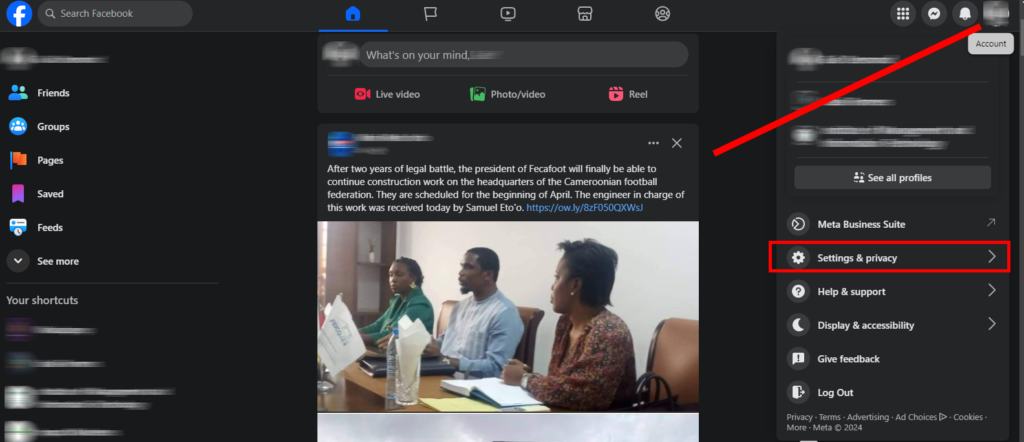
- Under “Settings & privacy” you select “Settings” which will take you to the Settings page.
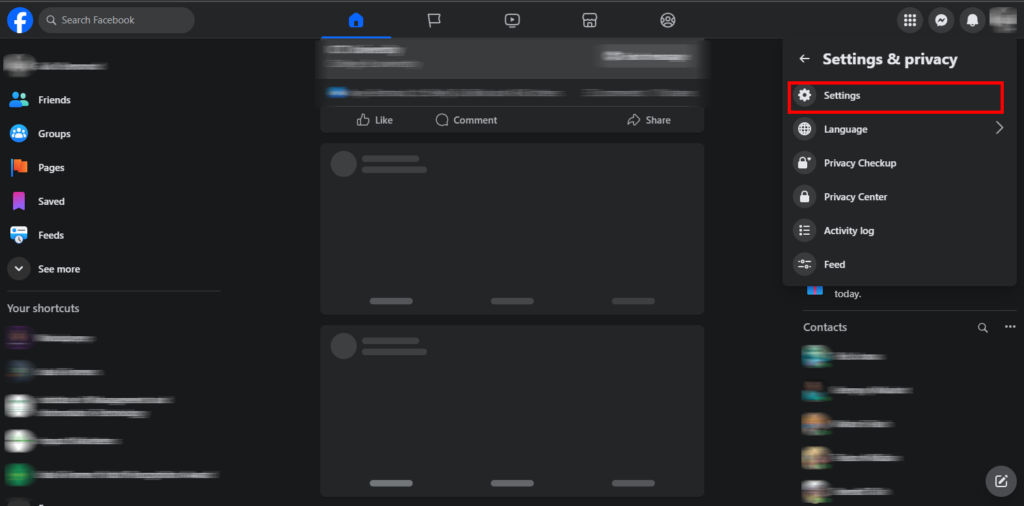
- Within Settings & privacy, scroll down to “Profile and Tagging”. This will open you the Profile and Tagging tab as seen on the right. Scroll down to “Reviewing” and turn on the radio buttons to activate the following options:
Review tags people add to your posts before the tags appear on Facebook? turn it on.
Review posts you’re tagged in before the post appears on your profile? turn it on
This will give you the option to review every tag on your profile and you will need to approve them before they appear on your profile. You will have the option of deleting the tags so that it doesn’t appear on your profile.
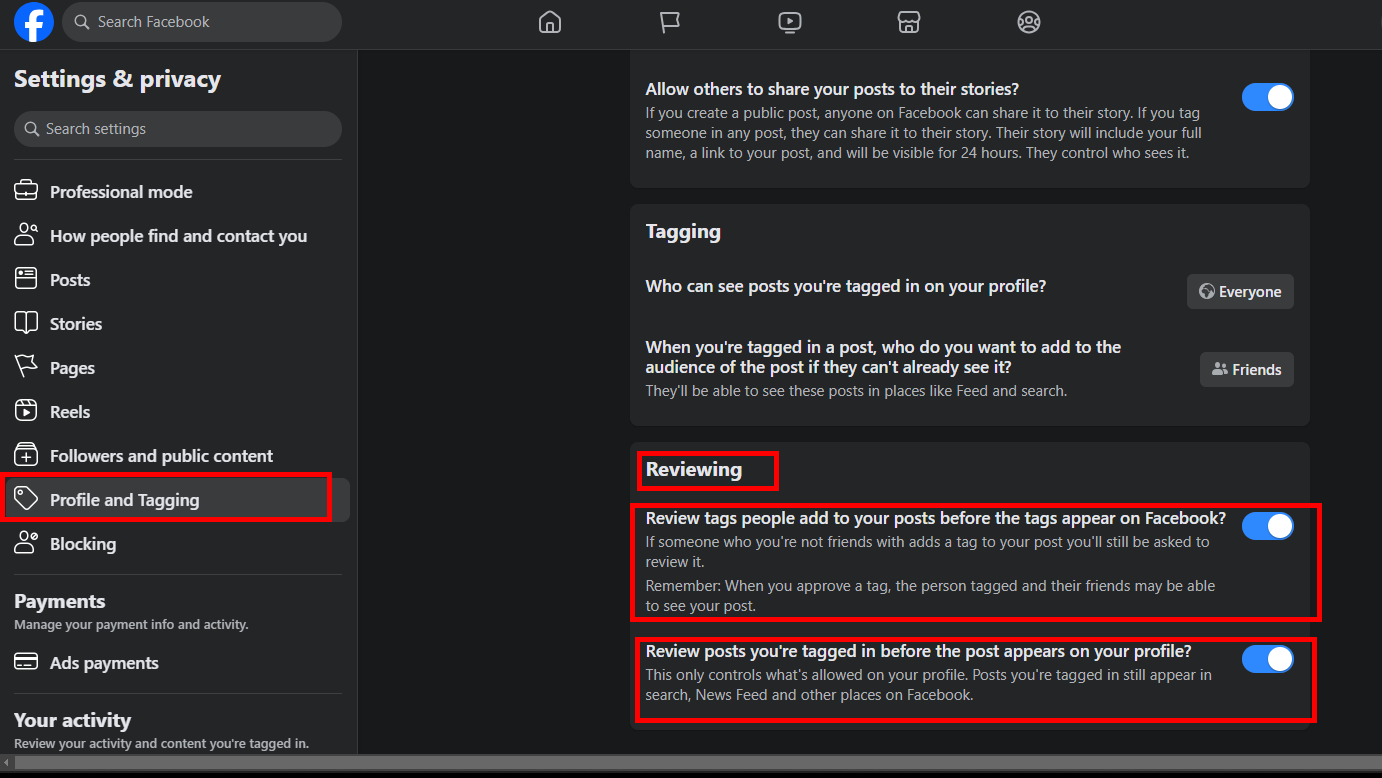
For Mobile App Users:
For those using the mobile application to access Facebook, here is how you can active the tag review option from your mobile phone:
- On the Home Tab, Click the three lines at the top right corner to open the menu as seen below:
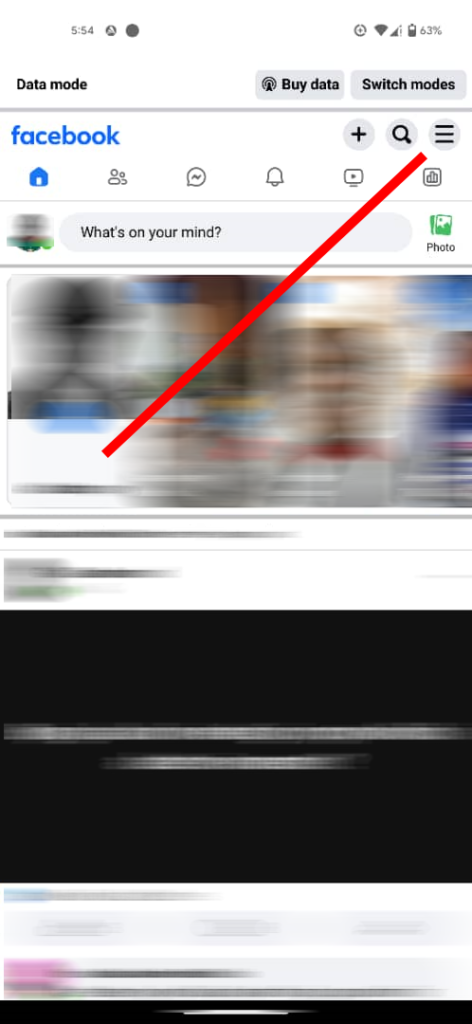
2. Scroll down to “Settings & Privacy” and choose “Settings” as seen below:
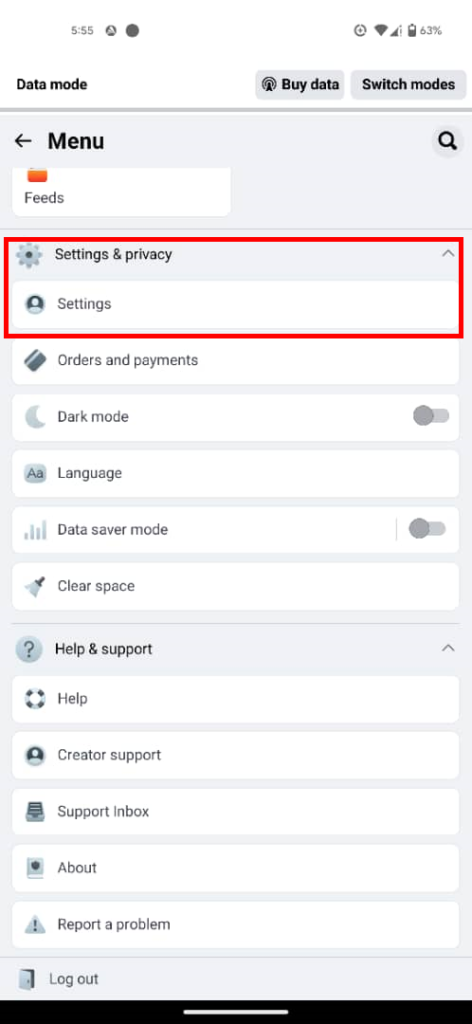
3. Inside the Setting option, navigate to “Profile and tagging”.
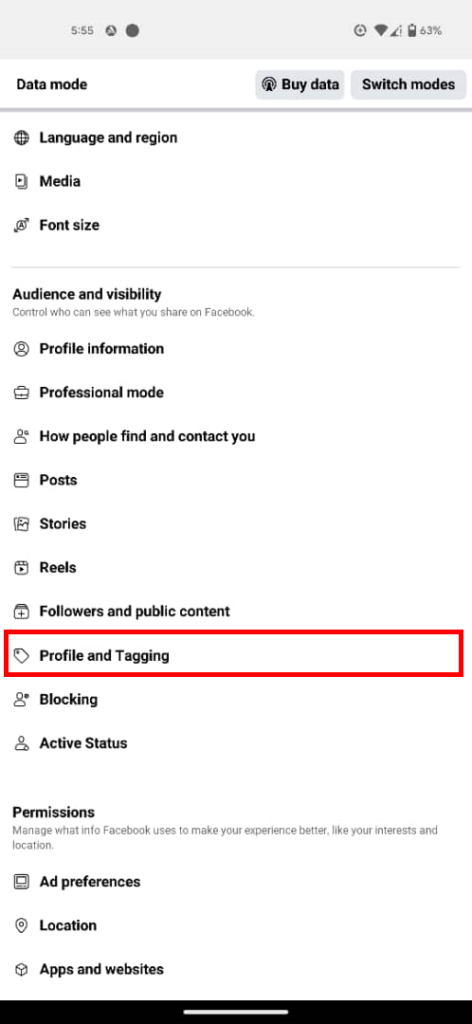
4. The final step is to scroll down and activate the highlighted options below:
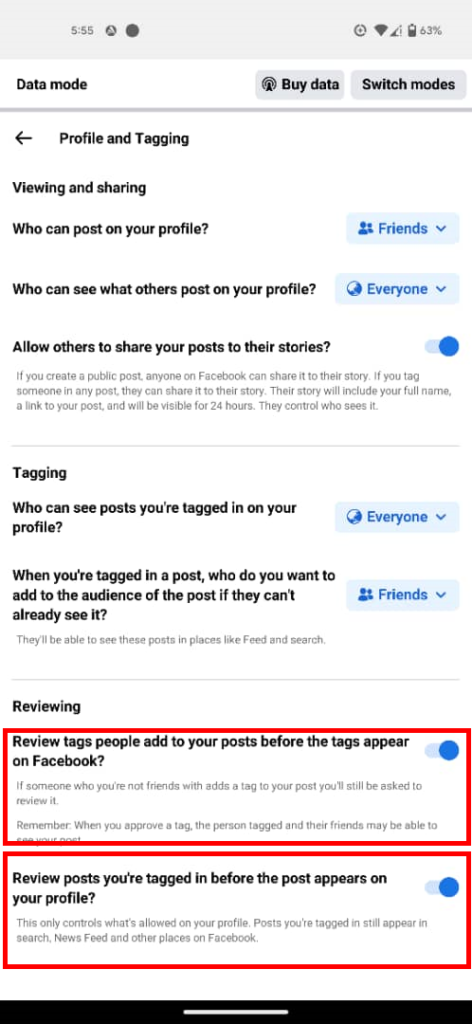
Reviewing Facebook Tags
After completing the process above, No post will appear on your Facebook profile without your approval. Each time someone tags you for a post or picture, you will get a notification to evaluate it. Clicking on this notification will show you the post (video or picture) and the write-up for you to read and give you the option to approve it or cancel it.
Technology is good and it comes with its own good and bad sides. We hope these little steps will help you make Facebook a better place for you and me. Are you facing any other difficulties with Facebook or any other social media? Leave us a message or check out our Social Media Marketing Service today.






